A Minor Release That’s Not Minor
I’m pleased to announce the release today of Version 11.1 of the Wolfram Language (and Mathematica). As of now, Version 11.1 is what’s running in the Wolfram Cloud—and desktop versions are available for immediate download for Mac, Windows and Linux.
What’s new in Version 11.1? Well, actually a remarkable amount. Here’s a summary:

There’s a lot here. One might think that a .1 release, nearly 29 years after Version 1.0, wouldn’t have much new any more. But that’s not how things work with the Wolfram Language, or with our company. Instead, as we’ve built our technology stack and our procedures, rather than progressively slowing down, we’ve been continually accelerating. And now even something as notionally small as the Version 11.1 release packs an amazing amount of R&D, and new functionality.
A Visual Change
There’s one very obvious change in 11.1: the documentation looks different. We’ve spiffed up the design, and on the web we’ve made everything responsive to window width—so it looks good even when it’s in a narrow sidebar in the cloud, or on a phone.

We’ve also introduced some new design elements—like the mini-view of the Details section. Most people like to see examples as soon as they get to a function page. But it’s important not to forget the Details—and the mini-view provides what amounts to a little “ad” for them.
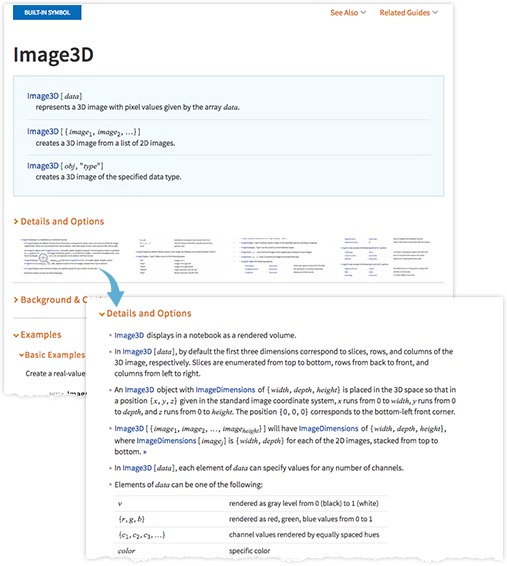
Lots of New Functions
Here’s a word cloud of new functions in Version 11.1:

Altogether there are an impressive 132 new functions—together with another 98 that have been significantly enhanced. These functions represent the finished output of our R&D pipeline in just the few months that have elapsed since Version 11.0 was released.
When we bring out a major “integer” release—like Version 11—we’re typically introducing a bunch of complete, new frameworks. In (supposedly) minor .1 releases like Version 11.1, we’re not aiming for complete new frameworks. Instead, there’s typically new functionality that’s adding to existing frameworks—together with a few (sometimes “experimental”) hints of major new frameworks to come. Oh, and if a complete, new framework does happen to be finished in time for a .1 release, it’ll be there too.
Neural Nets
One very hot area in which Version 11.1 makes some big steps forward is neural nets. It’s been exciting over the past few years to see this area advance so quickly in the world at large, and it’s been great to see the Wolfram Language at the very leading edge of what’s being done.
Our goal is to define a very high-level interface to neural nets, that’s completely integrated into the Wolfram Language. Version 11.1 adds some new recently developed building blocks—in particular 30 new types of neural net layers (more than double what was there in 11.0), together with automated support for recurrent nets. The concept is always to let the neural net be specified symbolically in the Wolfram Language, then let the language automatically fill in the details, interface with low-level libraries, etc. It’s something that’s very convenient for ordinary feed-forward networks (tensor sizes are all knitted together automatically, etc.)—but for recurrent nets (with variable-length sequences, etc.) it’s something that’s basically essential if one’s going to avoid lots of low-level programming.
Another crucial feature of neural nets in the Wolfram Language is that it’s set up to be automatic to encode images, text or whatever in an appropriate way. In Version 11.1, NetEncoder and NetDecoder cover a lot of new cases—extending what’s integrated into the Wolfram Language.
It’s worth saying that underneath the whole integrated symbolic interface, the Wolfram Language is using a very efficient low-level library—currently MXNet—which takes care of optimizing ultimate performance for the latest CPU and GPU configurations. By the way, another feature enhanced in 11.1 is the ability to store complete neural net specifications, complete with encoders, etc. in a portable and reusable .wlnet file.
There’s a lot of power in treating neural nets as symbolic objects. In 11.1 there are now functions like NetMapOperator and NetFoldOperator that symbolically build up new neural nets. And because the neural nets are symbolic, it’s easy to manipulate them, for example breaking them apart to monitor what they’re doing inside, or systematically comparing the performance of different structures of net.
In some sense, neural net layers are like the machine code of a neural net programming system. In 11.1 there’s a convenient function—NetModel—that provides pre-built trained or untrained neural net models. As of today, there are a modest number of famous neural nets included, but we plan to add more every week—surfing the leading edge of what’s being developed in the neural net research community, as well as adding some ideas of our own.
Here’s a simple example of NetModel at work:
![net = NetModel["LeNet Trained on MNIST Data"] net = NetModel["LeNet Trained on MNIST Data"]](https://content.wolfram.com/sites/39/2017/03/InOutImg5.png)
Now apply the network to some actual data—and see it gets the right answer:
![net[{6,8,0}] net[{6,8,0}]](https://content.wolfram.com/sites/39/2017/03/InOutImg6.png)
But because the net is specified symbolically, it’s easy to “go inside” and “see what it’s thinking”. Here’s a tiny (but neat) piece of functional programming that visualizes what happens at every layer in the net—and, yes, in the end the first square lights up red to show that the output is 0:
![FoldPairList[{ArrayPlot[ArrayFlatten[Partition[#1, UpTo[5]]], ColorFunction -> "Rainbow"], #2[#1]} &, NetExtract[net, "Input"][0], Normal[net]] FoldPairList[{ArrayPlot[ArrayFlatten[Partition[#1, UpTo[5]]], ColorFunction -> "Rainbow"], #2[#1]} &, NetExtract[net, "Input"][0], Normal[net]]](https://content.wolfram.com/sites/39/2017/03/InOutImg7.png)
More Machine Learning
Neural nets are an important method for machine learning. But one of the core principles of the Wolfram Language is to provide highly automated functionality, independent of underlying methods. And in 11.1 there’s a bunch more of this in the area of machine learning. (As it happens, much of it uses the latest deep learning neural net methods, but for users what’s important is what it does, not how it does it.)
My personal favorite new machine learning function in 11.1 is FeatureSpacePlot. Give it any collection of objects, and it’ll try to lay them out in an appropriate “feature space”. Like here are the flags of countries in Europe:
![FeatureSpacePlot[EntityValue[=countries in Europe, "FlagImage"]] FeatureSpacePlot[EntityValue[=countries in Europe, "FlagImage"]]](https://content.wolfram.com/sites/39/2017/03/InOutImg8.png)
What’s particularly neat about FeatureSpacePlot is that it’ll immediately use sophisticated pre-trained feature extractors for specific classes of input—like photographs, texts, etc. And there’s also now a FeatureNearest function that’s the analog of Nearest, but operates in feature space. Oh, and all the stuff with NetModel and pre-trained net models immediately flows into these functions, so it becomes trivial, say, to experiment with “meaning spaces”:
![FeatureSpacePlot[{"dog", "ant", "bear", "moose", "cucumber", "bean", "broccoli", "cabbage"}, FeatureExtractor -> NetModel["GloVe 50-Dimensional Word Vectors Trained on Wikipedia \ and Gigaword-5 Data"]] FeatureSpacePlot[{"dog", "ant", "bear", "moose", "cucumber", "bean", "broccoli", "cabbage"}, FeatureExtractor -> NetModel["GloVe 50-Dimensional Word Vectors Trained on Wikipedia \ and Gigaword-5 Data"]]](https://content.wolfram.com/sites/39/2017/03/InOutImg9.png)
Particularly with NetModel, there are all sorts of very useful few-line neural net programs that one can construct. But in 11.1 there are also some major new, more infrastructural, machine learning capabilities. Notable examples are ActiveClassification and ActivePrediction—which build classifiers and predictors by actively sampling a space, learning how to do this as efficiently as possible. There will be lots of end-user applications for ActiveClassification and ActivePrediction, but for us internally the most immediately interesting thing is that we can use these functions to optimize all sorts of meta-algorithms that are built into the Wolfram Language.
Audio
Version 11.0 began the process of making audio—like images—something completely integrated into the Wolfram Language. Version 11.1 continues that process. For example, for desktop systems, it adds AudioCapture to immediately capture audio from a microphone on your computer. (Yes, it’s nontrivial to automatically handle out-of-core storage and processing of large audio samples, etc.) Here’s an example of me saying “hello”:

You can immediately take this, and, say, make a cepstrogram (yes, that’s another new audio function in 11.1):
![Cepstrogram[%] Cepstrogram[%]](https://content.wolfram.com/sites/39/2017/03/InOutImg111.png)
Images & Visualization
Version 11.1 has quite an assortment of new features for images and visualization. CurrentImage got faster and better. ImageEffect has lots of new effects added. There are new functions and options to support the latest in computational photography and computational microscopy. And images got even more integrated as first-class objects—that one can for example now immediately do arithmetic with:
![Sqrt[2 Wolfie Image]-EdgeDetect[Wolfie Image] Sqrt[2 Wolfie Image]-EdgeDetect[Wolfie Image]](https://content.wolfram.com/sites/39/2017/03/InOutImg12.png)
Something else with images—that I’ve long wanted—is the ability to take a bitmap image, and find an approximate vector graphics representation of it:
![ImageGraphics[Poke Spikey] ImageGraphics[Poke Spikey]](https://content.wolfram.com/sites/39/2017/03/InOutImg13.png)
TextRecognize has also become significantly stronger—in particular being able to pick out structure in text, like paragraphs and columns and the like.
Oh, and in visualization, there are things like GeoBubbleChart, here showing the populations of the largest cities in the US:
![GeoBubbleChart[EntityValue[United States["LargestCities"], {"Position", "Population"}]] GeoBubbleChart[EntityValue[United States["LargestCities"], {"Position", "Population"}]]](https://content.wolfram.com/sites/39/2017/03/InOutImg14.png)
There’s lots of little (but nice) stuff too. Like support for arbitrary callouts in pie charts, optimized labeling of discrete histograms and full support of scaling functions for Plot3D, etc.
More Data
There’s always new data flowing into the Wolfram Knowledgebase, and there’ve also been plenty of completely new things added since 11.0: 130,000+ new types of foods, 250,000+ atomic spectral lines, 12,000+ new mountains, 10,000+ new notable buildings, 300+ types of neurons, 650+ new waterfalls, 200+ new exoplanets (because they’ve recently been discovered), and lots else (not to mention 7,000+ new spelling words). There’s also, for example, much higher resolution geo elevation data—so now a 3D-printable Mount Everest can have much more detail:
![ListPlot3D[GeoElevationData[GeoDisk[Mount Everest]], Mesh -> None] ListPlot3D[GeoElevationData[GeoDisk[Mount Everest]], Mesh -> None]](https://content.wolfram.com/sites/39/2017/03/InOutImg15.png)
Integrated External Services
Something new in Version 11.1 are integrated external services—that allow built-in functions that work by calling external APIs. Two examples are WebSearch and WebImageSearch. Here are thumbnail images found by searching the web for “colorful birds”:
![WebImageSearch["colorful birds", "Thumbnails"] WebImageSearch["colorful birds", "Thumbnails"]](https://content.wolfram.com/sites/39/2017/03/InOutImg16.png)
For the heck of it, let’s see what ImageIdentify thinks they are (oh, and in 11.1. ImageIdentify is much more accurate, and you can even play with the network inside it by using NetModel):

Since WebSearch and WebImageSearch use external APIs, users need to pay for them separately. But we’ve set up what we call Service Credits to make this seamless. (Everything’s in the language, of course, so there’s for example $ServiceCreditsAvailable.)
There will be quite a few more examples of integrated services in future versions, but in 11.1, beyond web searching, there’s also TextTranslation. WordTranslation (new in 11.0) handles individual word translation for hundreds of languages; now in 11.1 TextTranslation uses external services to also translate complete pieces of text between several tens of languages:
![]()
More Math, More Algorithms
A significant part of our R&D organization is devoted to continuing our three-decade effort to push the frontiers of mathematical and algorithmic computation. So it should come as no surprise that Version 11.1 has all sorts of advances in these areas. There’s space-filling curves, fractal meshes, ways to equidistribute points on a sphere:
![Graphics[HilbertCurve[5]] MengerMesh[3, 3] Graphics3D[Sphere[SpherePoints[200], 0.1]] Graphics[HilbertCurve[5]] MengerMesh[3, 3] Graphics3D[Sphere[SpherePoints[200], 0.1]]](https://content.wolfram.com/sites/39/2017/03/InOutImg193.png)
There are new kinds of spatial, robust and multivariate statistics. There are Hankel transforms, built-in modular inverses, and more. Even in differentiation, there’s something new: nth order derivatives, for symbolic n:
![D[x Exp[x], {x, n}] D[x Exp[x], {x, n}]](https://content.wolfram.com/sites/39/2017/03/InOutImg20.png)
Here’s something else about differentiation: there are now functions RealAbs and RealSign that are versions of Abs and Sign that are defined only by the real axis, and so can freely be differentiated, without having to give any assumptions about variables.
In Version 10.1, we introduced the function AnglePath, that computes a path from successive segments with specified lengths and angles. At some level, AnglePath is like an industrial-scale version of Logo (or Scratch) “turtle geometry”. But AnglePath has turned out to be surprisingly broadly useful, so for Version 11.1, we’ve generalized it to AnglePath3D (and, yes, there are all sorts of subtleties about frames and Euler angles and so on).
A Language of Granular Dates
When we say “June 23, 1988”, what do we mean? The beginning of that day? The whole 24-hour period from midnight to midnight? Or what? In Version 11.1 we’ve introduced the notion of granularity for dates—so you can say whether a date is supposed to represent a day, a year, a second, a week starting Sunday—or for that matter just an instant in time.
It’s a nice application of the symbolic character of the Wolfram Language—and it solves all sorts of problems in dealing with dates and times. In a way, it’s a little like precision for numbers, but it’s really its own thing. Here for example is how we now represent “the current week”:
![CurrentDate["Week"] CurrentDate["Week"]](https://content.wolfram.com/sites/39/2017/03/InOutImg213.png)
Here’s the current decade:
![CurrentDate["Decade"] CurrentDate["Decade"]](https://content.wolfram.com/sites/39/2017/03/InOutImg22.png)
This is the next month from now:
![NextDate["Month"] NextDate["Month"]](https://content.wolfram.com/sites/39/2017/03/InOutImg23.png)
This says we want to start from next month, then add 7 weeks—getting another month:
![NextDate["Month"] + =7wk NextDate["Month"] + =7wk](https://content.wolfram.com/sites/39/2017/03/InOutImg24.png)
And here’s the result to the granularity of a month:
![CurrentDate[%, "Month"] CurrentDate[%, "Month"]](https://content.wolfram.com/sites/39/2017/03/InOutImg25.png)
Talking of dates, by the way, one of the things that’s coming across the system is the use of Dated as a qualifier, for example for properties of entities of the knowledgebase (so this asks for the population of New York City in 1970):
![New York City [ Dated[ "Population", 1970 ] ] New York City [ Dated[ "Population", 1970 ] ]](https://content.wolfram.com/sites/39/2017/03/InOutImg-x11.png)
Language Tweaks
I’m very proud of how smooth the Wolfram Language is to use—and part of how that’s been achieved is that for 30 years we’ve been continually polishing it. We’re always making sure everything fits perfectly together—and we’re always adding little conveniences.
One of our principles is that if there’s a lump of computational work that people repeatedly do, then so long as there’s a good name for it (that people will readily remember, and readily recognize when they see it in a piece of code), it should be inserted as a built-in function. A very simple example in Version 11.1 is ReverseSort:
![]()
(One might think: what’s the point of this—it’s just Reverse[Sort[...]]. But it’s very common to want to map what’s now ReverseSort over a bunch of objects, and it’s smoother to be able to say ReverseSort /@ ... rather than Reverse[Sort[#]]& /@ ... or Reverse@*Sort /@ ...).
Another little convenience: Nearest now has special ways to specify useful things to return. For example, this gives the distances from 2.7 to the 5 nearest values:
![]()
CellularAutomaton is a very broad function. Version 11.1 makes it easier to use for common cases by allowing rules to be specified by associations with labeled elements:
![ArrayPlot[ CellularAutomaton[<|"OuterTotalisticCode" -> 110, "Dimension" -> 2, "Neighborhood" -> 5|>, {{{1}}, 0}, {{{50}}}]] ArrayPlot[ CellularAutomaton[<|"OuterTotalisticCode" -> 110, "Dimension" -> 2, "Neighborhood" -> 5|>, {{{1}}, 0}, {{{50}}}]]](https://content.wolfram.com/sites/39/2017/03/InOutImg-x4.png)
We’re always trying to make sure that patterns we’ve established get used as broadly as possible. Like in 11.1, you can use UpTo in lots of new places, like in ImageSize specifications.
We also always trying to make sure that things are as general as possible. Like IntegerString now works not only with the standard representation of integers, but also with traditional ones used for different purposes around the world:
![]()
And IntegerName can also now handle different types and languages of names:
![]()
And there are lots more examples—each making the experience of using the Wolfram Language just a little bit smoother.
A Language of Persistence
If you make a definition list x=7, or $TimeZone=11, the definition will persist until you clear it, or until your session is over. But what if you want a definition that persists longer—say across all your sessions? Well, in Version 11.1 that’s now possible, thanks to PersistentValue.
PersistentValue lets you specify a name (like "foo"), and a "persistence location". (It also allows options like PersistenceTime and ExpirationDate.) The persistence location can just be "KernelSession"—which means that the value lasts only for a single kernel session. But it can also be "FrontEndSession", or "Local" (meaning that it should be the same whenever you use the same computer), or "Cloud" (meaning that it’s globally synchronized across the cloud).
PersistentValue is pretty general. It lets you have values in different places (like different private clouds, for example); then there’s a $PersistencePath that defines the order to look at them in, and a MergingFunction that specifies how (if at all) the values should be merged.
Systems-Level Programming
One of the goals of the Wolfram Language is to be able to interact as broadly as possible with all computational ecosystems. Version 11.1 adds support for the M4A audio format, the .ubj binary JSON format, as well as .ini files and Java .properties files. There’s also a new function, BinarySerialize, that converts any Wolfram Language expression into a new binary (“WXF”) form, optimized for speed or size:
![BinarySerialize[RandomGraph[{50, 100}]] BinarySerialize[RandomGraph[{50, 100}]]](https://content.wolfram.com/sites/39/2017/03/InOutImg-x7_2.jpg)
BinaryDeserialize gets it back:
![BinaryDeserialize[%] BinaryDeserialize[%]](https://content.wolfram.com/sites/39/2017/03/InOutImg-x8.png)
Version 11.0 introduced WolframScript—a command-line interface to the Wolfram Language, running either locally or in the cloud. With WolframScript you can create standalone Wolfram Language programs that run from the shell. There are several enhancements to WolframScript itself in 11.1, but there’s also now a new New > Script menu item that gives you a notebook interface for creating .wls (=“Wolfram Language Script”) files to be run by WolframScript:

Strengthening the Infrastructure
One of the major ways the Wolfram Language has advanced in recent times has been in its deployability. We’ve put a huge amount of work into making sure that the Wolfram Language can be robustly deployed at scale (and there are now lots of examples of successes out in the world).
We make updates to the Wolfram Cloud very frequently (and invisibly), steadily enhancing server performance and user interface capabilities. Along with Version 11.1 we’ve made some major updates. There are a few signs of this in the language.
Like there’s now an option AutoCopy that can be set for any cloud object—and that means that every time the object is accessed, one should get a fresh copy of it. This is very useful if, for example, you want to have a notebook that lots of people can separately modify. (“Explore these ideas; here’s a notebook to start from…”, etc.)
CloudDeploy[APIFunction[...]] makes it extremely easy to deploy web APIs. In Version 11.1 there are some options to automate aspects of how those APIs behave. For example, there’s AllowedCloudExtraParameters, which lets you say that APIs can have parameters like "_timeout" or "_geolocation" automated. There’s also AllowedCloudParameterExtensions (no, it’s not the longest name in the system; that honor currently goes to MultivariateHypergeometricDistribution). What AllowedCloudParameterExtensions does is to let you say not just x=value, but x__url=..., or x__json=....
Another thing about Version 11.1 is that it’s got various features added to support private instances of the Wolfram Cloud—and our major new Wolfram Enterprise Private Cloud product (with a first version released late last year). For example, in addition to $WolframID for the Wolfram Cloud, there’s also $CloudUserID that’s generalized to allow authentication on private clouds. And inside the system, there are all sorts of new capabilities associated with “multicloud authentication” and so on. (Yes, it’s a complicated area—but the symbolic character of the Wolfram Language lets one handle it rather beautifully.)
And There’s More
OK, so I’ve summarized some of what’s in 11.1. There’s a lot more I could say. New functions, and new capabilities—each of which is going to be exciting to somebody. But to me it’s actually pretty amazing that I can write this long a post about a .1 release! It’s a great testament to the strength of the R&D pipeline—and to how much can be done with the framework we’ve built in the Wolfram Language over the past 30 years.
We always work on a portfolio of projects—from small ones that get delivered very quickly, to ones that may take a decade or more to mature. Version 11.1 has the results of several multi-year projects (e.g. in machine learning, computational geometry, etc.), and a great many shorter projects. It’s exciting for us to be able to deliver the fruits of our efforts, and I look forward to hearing what people do with Version 11.1—and to seeing successive versions continue to be developed and delivered.
To comment, please visit the copy of this post at the Wolfram Blog »
